Simple steps to protect your Facebook data
Facebook has introduced new security settings, after the scrutiny they received from their users amid the scandal of Cambridge Analytica. Their users are keen to know which third party apps have access to their private information and to what extent in order to make the appropriate changes accordingly and protect their privacy.
If you don't have the time or interest into going through all the settings of Facebook, there are a more user-friendly steps to follow.
1- Click on the question mark symbol in the top right corner of your Facebook page
If you don't have the time or interest into going through all the settings of Facebook, there are a more user-friendly steps to follow.
1- Click on the question mark symbol in the top right corner of your Facebook page
2- Select Privacy Check-up
3- Go through easy-to-follow steps of your current settings.
Once you have gone through this quick set-up, and you have more time to spare to ensure that your account is fully secured you can go through the following simple ways to adjust your privacy settings.
A- Control who sees your posts:
You can always customize this feature to each post separately, from statuses and employment updates, to check-ins and photos. This can be a tedious process and you can adjust this by clicking the privacy option in your settings and selecting "Who can see my stuff?". Facebook provides you with 3 main options (Friends, Public, and Only You), but this is also customizable, where you can either select sharing with various Groups you partake in, add Friends of Friends, or even restrict certain friends on your list.
In addition be aware that Facebook saves the setting from your last post, so when you decide to make a specific post Public, remember that this will be the default setting on your next post.
B- Protect your location:
Checking-in is a great feature for advertisers to curate ads based on your location and hobbies. Even if you are not sharing where you are Facebook data on your mobile can still collect this information, and you can prevent this from happening by disabling this feature on your phone.
For Android users , take the following steps: Go to Settings > Apps > Facebook > Permissions > Location (Turn off)
For iOS users: Settings > Privacy > Location > Facebook > Never
C- Control a tag:
Stopping someone from tagging you in an irrelevant post or an ugly photo is something you cannot prevent fully, but it is something you can control to be shown on your profile. Go to Settings > Timeline and Tagging > Review, from there you can ask Facebook to review every tagged post before it appears on either your timeline or someone else's.
D- Manage your third-party applications:
Since you created your Facebook account you might have connected many third-party applications to your account and forgot about them, or you just want to check what kind of information they are accessing. You can check the list and make the necessary changes of all the apps by checking Settings > Apps .
E- Change who can see your old posts:
Go to Settings > Privacy, under Your Activity selection click Limit the audience for posts I've shared with friends of friends or Public, and choose Limit Old Posts.
F- Limit who can look you up through e-mail or contact number:
Usually you are asked by Facebook to add your mobile number for better access in addition to your email address, which would give anyone who has either contact information to find you on Facebook. You can change that by going to Settings > Privacy, under How People Find and Contact You and select the choice you wish.
After all the tweaks you made to your profile, you can check how your profile will appear publicly or for a certain friend. Simply go to your profile page, and click on the 3 dots next to View Activity Log > View as, if you spot anything you have missed you can go back to editing your page.
I hope this article gave you a comprehensive idea about how you can protect your privacy better on your Facebook page. Keep in mind to always be responsible about the information you share on any social media network due to the ever changing privacy settings that require you to constantly update them.
I hope this article gave you a comprehensive idea about how you can protect your privacy better on your Facebook page. Keep in mind to always be responsible about the information you share on any social media network due to the ever changing privacy settings that require you to constantly update them.



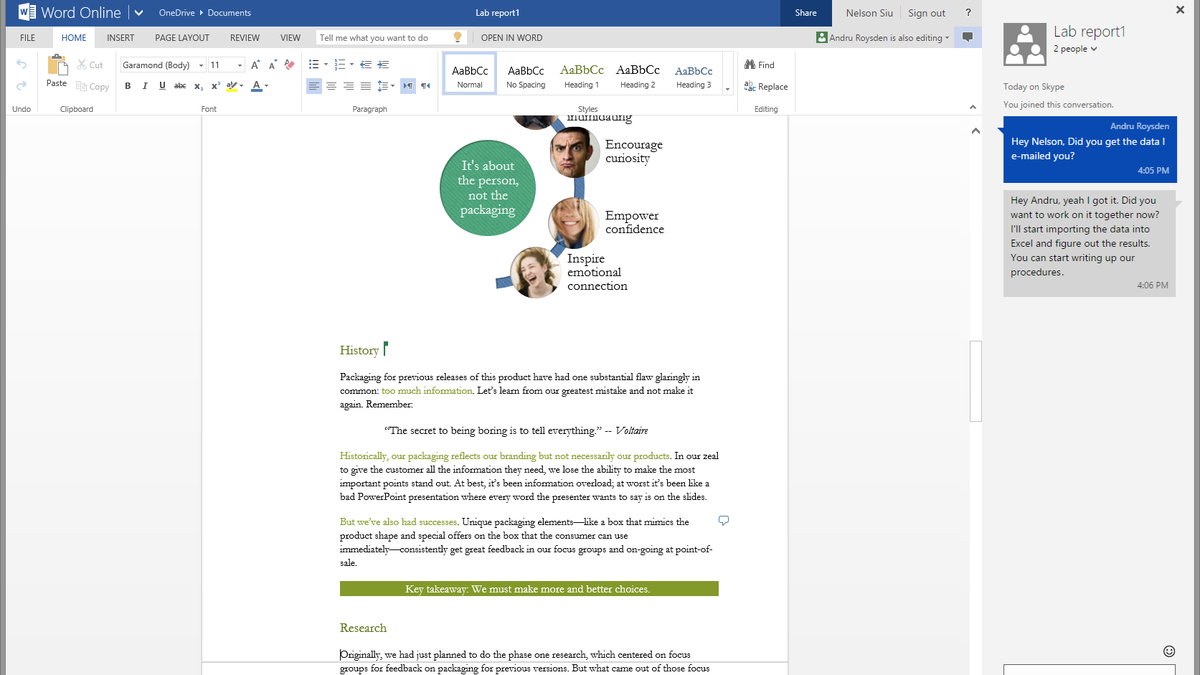
Super useful indeed! Thanks for sharing.
ReplyDelete